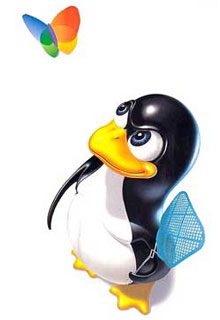Beej's Guide to Network Programming
Using Internet Sockets
Version 1.5.5 (13-Jan-1999)
[http://www.ecst.csuchico.edu/~beej/guide/net]
Contents:
В этой статье будут описаны 2 типа сокетов .
Один из них - это "Stream Sockets";другой - "Datagram Sockets",
соответственно "SOCK_STREAM" и "SOCK_DGRAM".
Datagram sockets - их еще называют "неприконнекченными сокетами"
Особенность Stream sockets в том , что если вы положите 2 байта и отправите их в порядке "1, 2", на другом конце они прийдут все в том же порядке "1, 2" .
Такое приложение как telnet использует stream sockets.
HTTP protocol также использует stream sockets.
stream sockets используют протокол , названный "The Transmission Control Protocol", или "TCP" (see RFC-793 .)
TCP гарантированно доставит ваши байтики куда надо .
Datagram sockets - ненадежный тип сокетов , потому что данные во время посыла могут быть по дороге утеряны или достигнуть пункта назначения не в том порядке .
Datagram sockets не используют TCP ; они пользуют "UDP" (see RFC-768.)
Datagram sockets ненадежны потому , что не устанавливается коннект ,
а просто посылаются данные .
Пример использования Datagram sockets - tftp, bootp.
Теперь пришло время поговорить о Data Encapsulation!
Вначале , при создании пакета , мы прописываем его в хидере
какого-нибудь протокола , например TFTP . После этого исходный хидер
включается в спротокол следующего уровня - допустим UDP, затем в IP,
и наконец на физическом уровне , в Ethernet.
Когда другой компьютер получает пакет , он
будет извлекаться в обратном порядке .
В мире сетей существует следующая модель :
- Application
- Presentation
- Session
- Transport
- Network
- Data Link
- Physical
socket descriptor - это сцелочисленный тип :
int
Несколько слов о сокращениях :
NBO - это "Network Byte Order".
HBO - это "Host Byte Order".
My First Struct(TM)--struct sockaddr. This
structure holds socket address information for many types of sockets:
struct sockaddr {
unsigned short sa_family; /* address family, AF_xxx */
char sa_data[14]; /* 14 bytes of protocol address */
};
sa_family can be a variety of things, but it'll be
"AF_INET" for everything we do in this document.
sa_data contains a destination address and port number for the
socket. This is rather unwieldy.
To deal with struct sockaddr, programmers
created a parallel structure: struct sockaddr_in
("in" for "Internet".)
struct sockaddr_in {
short int sin_family; /* Address family */
unsigned short int sin_port; /* Port number */
struct in_addr sin_addr; /* Internet address */
unsigned char sin_zero[8]; /* Same size as struct sockaddr */
};
This structure makes it easy to reference elements of the socket
address. Note that sin_zero (which is included to pad the
structure to the length of a struct sockaddr)
should be set to all zeros with the function bzero() or
memset(). Also, and this is the important bit, a
pointer to a struct sockaddr_in can be cast to a
pointer to a struct sockaddr and vice-versa. So
even though socket() wants a struct sockaddr
*, you can still use a struct
sockaddr_in and cast it at the last minute! Also, notice
that sin_family corresponds to sa_family in a
struct sockaddr and should be set to
"AF_INET". Finally, the sin_port and
sin_addr must be in Network Byte Order!
"But," you object, "how can the entire structure, struct in_addr
sin_addr, be in Network Byte Order?" This question requires
careful
examination of the structure struct in_addr, one of the worst
unions alive:
/* Internet address (a structure for historical reasons) */
struct in_addr {
unsigned long s_addr;
};
Well, it used to be a union, but now those days seem to be gone. Good
riddance. So if you have declared "ina" to be of type
struct sockaddr_in, then "ina.sin_addr.s_addr"
references the 4 byte IP address (in Network Byte Order). Note that
even if your system still uses the God-awful union for struct
in_addr, you can still reference the 4 byte IP address in exactly
the same way as I did above (this due to #defines.)
We've now been lead right into the next section. There's been too much
talk about this Network to Host Byte Order conversion--now is the time
for action!
All righty. There are two types that you can convert: short
(two bytes) and long (four bytes). These functions work for the
unsigned variations as well. Say you want to convert a
short from Host Byte Order to Network Byte Order. Start with
"h" for "host", follow it with "to", then "n" for "network", and "s" for
"short": h-to-n-s, or htons() (read: "Host to Network Short").
It's almost too easy...
You can use every combination if "n", "h", "s", and "l" you want, not
counting the really stupid ones. For example, there is NOT a
stolh() ("Short to Long Host") function--not at this party,
anyway. But there are:
- htons()--"Host to Network Short"
- htonl()--"Host to Network Long"
- ntohs()--"Network to Host Short"
- ntohl()--"Network to Host Long"
Now, you may think you're wising up to this. You might think, "What do
I do if I have to change byte order on a char?" Then you might
think, "Uh, never mind." You might also think that since your 68000
machine already uses network byte order, you don't have to call
htonl() on your IP addresses. You would be right, BUT if you
try to port to a machine that has reverse network byte order, your
program will fail. Be portable! This is a Unix world! Remember: put
your bytes in Network Order before you put them on the network.
A final point: why do sin_addr and sin_port need to be
in Network Byte Order in a struct sockaddr_in, but
sin_family does not? The answer: sin_addr and
sin_port get encapsulated in the packet at the IP and UDP
layers, respectively. Thus, they must be in Network Byte Order.
However, the sin_family field is only used by the kernel to
determine what type of address the structure contains, so it must be in
Host Byte Order. Also, since
sin_family does not get sent out on the network, it can
be in Host Byte Order.
Fortunately for you, there are a bunch of functions that allow you to
manipulate IP addresses. No need to figure them out by hand and stuff
them in a long with the << operator.
First, let's say you have a struct sockaddr_in
ina, and you have an IP address "132.241.5.10" that you want
to store into it. The function you want to use, inet_addr(),
converts an IP address in numbers-and-dots notation into an unsigned
long. The assignment can be made as follows:
ina.sin_addr.s_addr = inet_addr("132.241.5.10");
Notice that inet_addr() returns the address in Network Byte
Order already--you don't have to call htonl(). Swell!
Now, the above code snippet isn't very robust because there is no error
checking. See, inet_addr() returns -1 on error.
Remember binary numbers? (unsigned)-1 just happens to
correspond to the IP address 255.255.255.255! That's the broadcast
address! Wrongo. Remember to do your error checking properly.
All right, now you can convert string IP addresses to longs.
What about the other way around? What if you have a struct
in_addr and you want to print it in numbers-and-dots
notation? In this case, you'll want to use the function
inet_ntoa() ("ntoa" means "network to ascii") like this:
printf("%s",inet_ntoa(ina.sin_addr));
That will print the IP address. Note that inet_ntoa() takes a
struct in_addr as an argument, not a
long. Also notice that it returns a pointer to a char. This
points to a statically stored char array within inet_ntoa() so
that each time you call inet_ntoa() it will overwrite the last
IP address you asked for. For example:
char *a1, *a2;
.
.
a1 = inet_ntoa(ina1.sin_addr); /* this is 198.92.129.1 */
a2 = inet_ntoa(ina2.sin_addr); /* this is 132.241.5.10 */
printf("address 1: %s\n",a1);
printf("address 2: %s\n",a2);
will print:
address 1: 132.241.5.10
address 2: 132.241.5.10
If you need to save the address, strcpy() it to your own
character array.
That's all on this topic for now. Later, you'll learn to convert a
string like "whitehouse.gov" into its corresponding IP address (see DNS, below.)
I guess I can put it off no longer--I have to talk about the
socket() system call. Here's the breakdown:
#include <sys/types.h>
#include <sys/socket.h>
int socket(int domain, int type, int protocol);
But what are these arguments? First, domain should be set to
"AF_INET", just like in the struct
sockaddr_in (above.) Next, the type argument tells
the kernel what kind of socket this is: SOCK_STREAM or
SOCK_DGRAM. Finally, just set protocol to
"0". (Notes: there are many more domains than I've
listed. There are many more types than I've listed. See the
socket() man page. Also, there's
a "better" way to get the protocol. See the getprotobyname() man page.)
socket() simply returns to you a socket descriptor that you can
use in later system calls, or -1 on error. The global variable
errno is set to the error's value (see the perror() man page.)
Once you have a socket, you might have to associate that socket with a
port on your local machine. (This is commonly done if you're going to
listen() for incoming connections on a specific port--MUDs do
this when they tell you to "telnet to x.y.z port 6969".) If you're going to
only be doing a connect(), this may be unnecessary. Read it
anyway, just for kicks.
Here is the synopsis for the bind() system call:
#include <sys/types.h>
#include <sys/socket.h>
int bind(int sockfd, struct sockaddr *my_addr, int addrlen);
sockfd is the socket file descriptor returned by
socket(). my_addr is a pointer to a struct
sockaddr that contains information about your address,
namely, port and IP address. addrlen can be set to
sizeof(struct sockaddr).
Whew. That's a bit to absorb in one chunk. Let's have an example:
#include <string.h>
#include <sys/types.h>
#include <sys/socket.h>
#define MYPORT 3490
main()
{
int sockfd;
struct sockaddr_in my_addr;
sockfd = socket(AF_INET, SOCK_STREAM, 0); /* do some error checking! */
my_addr.sin_family = AF_INET; /* host byte order */
my_addr.sin_port = htons(MYPORT); /* short, network byte order */
my_addr.sin_addr.s_addr = inet_addr("132.241.5.10");
bzero(&(my_addr.sin_zero), 8); /* zero the rest of the struct */
/* don't forget your error checking for bind(): */
bind(sockfd, (struct sockaddr *)&my_addr, sizeof(struct sockaddr));
.
.
.
There are a few things to notice here. my_addr.sin_port is in
Network Byte Order. So is my_addr.sin_addr.s_addr. Another thing to
watch out for is that the header files might differ from system to
system. To be sure, you should check your local man pages.
Lastly, on the topic of bind(), I should mention that some of
the process of getting your own IP address and/or port can can be automated:
my_addr.sin_port = 0; /* choose an unused port at random */
my_addr.sin_addr.s_addr = INADDR_ANY; /* use my IP address */
See, by setting my_addr.sin_port to zero, you are telling
bind() to choose the port for you. Likewise, by setting
my_addr.sin_addr.s_addr to INADDR_ANY, you are telling it to
automatically fill in the IP address of the machine the process is
running on.
If you are into noticing little things, you might have seen that I
didn't put INADDR_ANY into Network Byte Order! Naughty me.
However, I have inside info: INADDR_ANY is really zero! Zero
still has zero on bits even if you rearrange the bytes. However,
purists will point out that there could be a parallel dimension where
INADDR_ANY is, say, 12 and that my code won't work there.
That's ok with me:
my_addr.sin_port = htons(0); /* choose an unused port at random */
my_addr.sin_addr.s_addr = htonl(INADDR_ANY); /* use my IP address */
Now we're so portable you probably wouldn't believe it. I just wanted
to point that out, since most of the code you come across won't bother
running INADDR_ANY through htonl().
bind() also returns -1 on error and sets
errno to the error's value.
Another thing to watch out for when calling bind(): don't go
underboard with your port numbers. All ports below 1024 are RESERVED!
You can have any port number above that, right up to 65535 (provided
they aren't already being used by another program.)
One small extra final note about bind(): there are times when
you won't absolutely have to call it. If you are connect()'ing
to a remote machine and you don't care what your local port is (as is
the case with telnet), you can simply call connect(),
it'll check to see if the socket is unbound, and will bind() it
to an unused local port.
Let's just pretend for a few minutes that you're a telnet application.
Your user commands you (just like in the movie TRON) to get a
socket file descriptor. You comply and call socket(). Next,
the user tells you to connect to "132.241.5.10" on port "23" (the
standard telnet port.) Oh my God! What do you do now?
Lucky for you, program, you're now perusing the section on
connect()--how to connect to a remote host. You read furiously
onward, not wanting to disappoint your user...
The connect() call is as follows:
#include <sys/types.h>
#include <sys/socket.h>
int connect(int sockfd, struct sockaddr *serv_addr, int addrlen);
sockfd is our friendly neighborhood socket file descriptor, as
returned by the socket() call, serv_addr is a
struct sockaddr containing the destination port
and IP address, and addrlen can be set to
sizeof(struct sockaddr).
Isn't this starting to make more sense? Let's have an example:
#include <string.h>
#include <sys/types.h>
#include <sys/socket.h>
#define DEST_IP "132.241.5.10"
#define DEST_PORT 23
main()
{
int sockfd;
struct sockaddr_in dest_addr; /* will hold the destination addr */
sockfd = socket(AF_INET, SOCK_STREAM, 0); /* do some error checking! */
dest_addr.sin_family = AF_INET; /* host byte order */
dest_addr.sin_port = htons(DEST_PORT); /* short, network byte order */
dest_addr.sin_addr.s_addr = inet_addr(DEST_IP);
bzero(&(dest_addr.sin_zero), 8); /* zero the rest of the struct */
/* don't forget to error check the connect()! */
connect(sockfd, (struct sockaddr *)&dest_addr, sizeof(struct sockaddr));
.
.
.
Again, be sure to check the return value from
connect()--it'll return -1 on error and set the
variable errno.
Also, notice that we didn't call bind(). Basically, we don't
care about our local port number; we only care where we're going. The
kernel will choose a local port for us, and the site we connect to will
automatically get this information from us. No worries.
Ok, time for a change of pace. What if you don't want to connect to a
remote host. Say, just for kicks, that you want to wait for incoming
connections and handle them in some way. The process is two step: first
you listen(), then you accept() (see below.)
The listen call is fairly simple, but requires a bit of explanation:
int listen(int sockfd, int backlog);
sockfd is the usual socket file descriptor from the
socket() system call. backlog is the number of
connections allowed on the incoming queue. What does that mean? Well,
incoming connections are going to wait in this queue until you
accept() them (see below) and this is the limit on how many can
queue up. Most systems silently limit this number to about 20; you can
probably get away with setting it to 5 or 10.
Again, as per usual, listen() returns -1 and sets
errno on error.
Well, as you can probably imagine, we need to call bind() before we call
listen() or the kernel will have us listening on a random port.
Bleah! So if you're going to be listening for incoming connections, the
sequence of system calls you'll make is:
socket();
bind();
listen();
/* accept() goes here */
I'll just leave that in the place of sample code, since it's fairly
self-explanatory. (The code in the accept() section, below, is
more complete.) The really tricky part of this whole sha-bang is the
call to accept().
Get ready--the accept() call is kinda weird! What's going to
happen is this: someone far far away will try to connect() to
your machine on a port that you are listen()'ing on. Their
connection will be queued up waiting to be accept()'ed. You
call accept() and you tell it to get the pending connection.
It'll return to you a brand new socket file
descriptor to use for this single connection! That's right, suddenly
you have two socket file descriptors for the price of one! The
original one is still listening on your port and the newly created one
is finally ready to send() and recv(). We're there!
The call is as follows:
#include <sys/socket.h>
int accept(int sockfd, void *addr, int *addrlen);
sockfd is the listen()'ing socket descriptor. Easy
enough. addr will usually be a pointer to a local struct
sockaddr_in. This is where the information about the incoming
connection will go (and you can determine which host is calling you from
which port). addrlen is a local integer variable that should
be set to sizeof(struct sockaddr_in) before its
address is passed to accept(). Accept will not put more than
that many bytes into addr. If it puts fewer in, it'll change
the value of addrlen to reflect that.
Guess what? accept() returns -1 and sets
errno if an error occurs. Betcha didn't figure that.
Like before, this is a bunch to absorb in one chunk, so here's a sample code
fragment for your perusal:
#include <string.h>
#include <sys/types.h>
#include <sys/socket.h>
#define MYPORT 3490 /* the port users will be connecting to */
#define BACKLOG 10 /* how many pending connections queue will hold */
main()
{
int sockfd, new_fd; /* listen on sock_fd, new connection on new_fd */
struct sockaddr_in my_addr; /* my address information */
struct sockaddr_in their_addr; /* connector's address information */
int sin_size;
sockfd = socket(AF_INET, SOCK_STREAM, 0); /* do some error checking! */
my_addr.sin_family = AF_INET; /* host byte order */
my_addr.sin_port = htons(MYPORT); /* short, network byte order */
my_addr.sin_addr.s_addr = INADDR_ANY; /* auto-fill with my IP */
bzero(&(my_addr.sin_zero), 8); /* zero the rest of the struct */
/* don't forget your error checking for these calls: */
bind(sockfd, (struct sockaddr *)&my_addr, sizeof(struct sockaddr));
listen(sockfd, BACKLOG);
sin_size = sizeof(struct sockaddr_in);
new_fd = accept(sockfd, &their_addr, &sin_size);
.
.
.
Again, note that we will use the socket descriptor new_fd for
all send() and recv() calls. If you're only getting
one single connection ever, you can close() the original
sockfd in order to prevent more incoming
connections on the same port, if you so desire.
These two functions are for communicating over stream sockets or
connected datagram sockets. If you want to use regular unconnected
datagram sockets, you'll need to see the section on sendto() and recvfrom(),
below.
The send() call:
int send(int sockfd, const void *msg, int len, int flags);
sockfd is the socket descriptor you want to send data to
(whether it's the one returned by socket() or the one you got
with accept().) msg is a pointer to the data you want
to send, and len is the length of that data in bytes. Just set
flags to 0. (See the send() man page for more information
concerning flags.)
Some sample code might be:
char *msg = "Beej was here!";
int len, bytes_sent;
.
.
len = strlen(msg);
bytes_sent = send(sockfd, msg, len, 0);
.
.
.
send() returns the number of bytes actually sent out--this
might be less than the number you told it to send! See, sometimes you
tell it to send a whole gob of data and it just can't handle it. It'll
fire off as much of the data as it can, and trust you to send the rest
later. Remember, if the value returned by send() doesn't match
doesn't match the value in len, it's up to you to send the rest
of the string. The good news is this: if the packet is small (less than
1K or so) it will probably manage to send the whole thing all in
one go. Again, -1 is returned on error, and
errno is set to the error number.
The recv() call is similar in many respects:
int recv(int sockfd, void *buf, int len, unsigned int flags);
sockfd is the socket descriptor to read from, buf is
the buffer to read the information into, len is the maximum
length of the buffer, and flags can again be set to 0.
(See the recv() man page for flag
information.)
recv() returns the number of bytes actually read into the
buffer, or -1 on error (with errno set, accordingly.)
There, that was easy, wasn't it? You can now pass data back and forth
on stream sockets! Whee! You're a Unix Network Programmer!
"This is all fine and dandy," I hear you saying, "but where does this
leave me with unconnected datagram sockets?" No problemo, amigo. We
have just the thing.
Since datagram sockets aren't connected to a remote host, guess which
piece of information we need to give before we send a packet? That's
right! The destination address! Here's the scoop:
int sendto(int sockfd, const void *msg, int len, unsigned int flags,
const struct sockaddr *to, int tolen);
As you can see, this call is basically the same as the call to
send() with the addition of two other pieces of information.
to is a pointer to a struct sockaddr
(which you'll probably have as a struct
sockaddr_in and cast it at the last minute) which contains
the destination IP address and port. tolen can simply be set
to sizeof(struct sockaddr).
Just like with send(), sendto() returns the number of
bytes actually sent (which, again, might be less than the number of bytes you
told it to send!), or -1 on error.
Equally similar are recv() and recvfrom(). The
synopsis of recvfrom() is:
int recvfrom(int sockfd, void *buf, int len, unsigned int flags
struct sockaddr *from, int *fromlen);
Again, this is just like recv() with the addition of a couple
fields. from is a pointer to a local struct
sockaddr that will be filled with the IP address and port of
the originating machine. fromlen is a pointer to a local
int that should be initialized to sizeof(struct
sockaddr). When the function returns, fromlen will
contain the length of the address actually stored in from.
recvfrom() returns the number of bytes received, or
-1 on error (with errno set accordingly.)
Remember, if you connect() a datagram socket, you can then
simply use send() and recv() for all your
transactions. The socket itself is still a datagram socket and the
packets still use UDP, but the socket interface will automatically add
the destination and source information for you.
Whew! You've been send()'ing and recv()'ing data all
day long, and you've had it. You're ready to close the connection on
your socket descriptor. This is easy. You can just use the regular
Unix file descriptor close() function:
close(sockfd);
This will prevent any more reads and writes to the socket. Anyone
attempting to read or write the socket on the remote end will receive an
error.
Just in case you want a little more control over how the socket closes,
you can use the shutdown() function. It allows you to cut off
communication in a certain direction, or both ways (just like
close() does.) Synopsis:
int shutdown(int sockfd, int how);
sockfd is the socket file descriptor you want to shutdown, and
how is one of the following:
- 0 - Further receives are disallowed
- 1 - Further sends are disallowed
- 2 - Further sends and receives are disallowed (like
close())
shutdown() returns 0 on success, and -1 on error (with
errno set accordingly.)
If you deign to use shutdown() on unconnected datagram sockets,
it will simply make the socket unavailable for further send()
and recv() calls (remember that you can use these if you
connect() your datagram socket.)
Nothing to it.
This function is so easy.
It's so easy, I almost didn't give it it's own section. But here it is
anyway.
The function getpeername() will tell you who is at the other end
of a connected stream socket. The synopsis:
#include <sys/socket.h>
int getpeername(int sockfd, struct sockaddr *addr, int *addrlen);
sockfd is the descriptor of the connected stream socket,
addr is a pointer to a struct sockaddr
(or a struct sockaddr_in) that will hold the
information about the other side of the connection, and addrlen
is a pointer to an int, that should be initialized to
sizeof(struct sockaddr).
The function returns -1 on error and sets errno
accordingly.
Once you have their address, you can use inet_ntoa() or
gethostbyaddr() to print or get more information. No, you
can't get their login name. (Ok, ok. If the other computer is running
an ident daemon, this is possible. This, however, is beyond the scope
of this document. Check out
RFC-1413 for more info.)
Even easier than getpeername() is the function
gethostname(). It returns the name of the computer that your
program is running on. The name can then be used by
gethostbyname(), below, to determine the IP address of your
local machine.
What could be more fun? I could think of a few things, but they don't
pertain to socket programming. Anyway, here's the breakdown:
#include <unistd.h>
int gethostname(char *hostname, size_t size);
The arguments are simple: hostname is a pointer to an array of
chars that will contain the hostname upon the function's return, and
size is the length in bytes of the hostname array.
The function returns 0 on successful completion, and
-1 on error, setting errno as usual.
In case you don't know what DNS is, it stands for "Domain Name Service".
In a nutshell, you tell it what the human-readable address is for a
site, and it'll give you the IP address (so you can use it with
bind(), connect(), sendto(), or whatever
you need it for.) This way, when someone enters:
$ telnet whitehouse.gov
telnet can find out that it needs to connect() to
"198.137.240.100".
But how does it work? You'll be using the function
gethostbyname():
#include <netdb.h>
struct hostent *gethostbyname(const char *name);
As you see, it returns a pointer to a struct
hostent, the layout of which is as follows:
struct hostent {
char *h_name;
char **h_aliases;
int h_addrtype;
int h_length;
char **h_addr_list;
};
#define h_addr h_addr_list[0]
And here are the descriptions of the fields in the struct
hostent:
- h_name - Official name of the host.
- h_aliases - A NULL-terminated array of alternate names for
the host.
- h_addrtype - The type of address being returned; usually
AF_INET.
- h_length - The length of the address in bytes.
- h_addr_list - A zero-terminated array of network addresses
for the host. Host addresses are in Network Byte Order.
- h_addr - The first address in
h_addr_list.
gethostbyname() returns a pointer to the filled
struct hostent, or NULL on error. (But
errno is not set--h_errno is set
instead. See herror(), below.)
But how is it used? Sometimes (as we find from reading computer
manuals), just spewing the information at the reader is not enough.
This function is certainly easier to use than it looks.
Here's an example program:
#include <stdio.h>
#include <stdlib.h>
#include <errno.h>
#include <netdb.h>
#include <sys/types.h>
#include <netinet/in.h>
int main(int argc, char *argv[])
{
struct hostent *h;
if (argc != 2) { /* error check the command line */
fprintf(stderr,"usage: getip address\n");
exit(1);
}
if ((h=gethostbyname(argv[1])) == NULL) { /* get the host info */
herror("gethostbyname");
exit(1);
}
printf("Host name : %s\n", h->h_name);
printf("IP Address : %s\n",inet_ntoa(*((struct in_addr *)h->h_addr)));
return 0;
}
With gethostbyname(), you can't use perror() to print
error message (since errno is not used). Instead, call
herror().
It's pretty straightforward. You simply pass the string that contains
the machine name ("whitehouse.gov") to gethostbyname(), and
then grab the information out of the returned struct
hostent.
The only possible weirdness might be in the printing of the IP address,
above. h->h_addr is a char *, but
inet_ntoa() wants a struct in_addr passed
to it. So I cast h->h_addr to a struct in_addr
*, then dereference it to get at the data.
It's a client-server world, baby. Just about everything on the network
deals with client processes talking to server processes and vice-versa.
Take telnet, for instance. When you connect to a remote host
on port 23 with telnet (the client), a program on that host (called
telnetd, the server) springs to life. It handles the incoming
telnet connection, sets you up with a login prompt, etc.
![[Client-Server Relationship]](socketprogramming_files/clientserver.html)
Figure 2. The Client-Server Relationship.
The exchange of information between client and server is summarized in
Figure 2.
Note that the client-server pair can speak SOCK_STREAM,
SOCK_DGRAM, or anything else (as long as they're speaking the
same thing.) Some good examples of client-server pairs are
telnet/telnetd, ftp/ftpd, or
bootp/bootpd. Every time you use ftp,
there's a remote program, ftpd, that serves you.
Often, there will only be one server on a machine, and that server will
handle multiple clients using fork(). The basic routine is:
server will wait for a connection, accept() it, and
fork() a child process to handle it. This is what our sample
server does in the next section.
All this server does is send the string "Hello, World!\n" out
over a stream connection. All you need to do to test this server is run
it in one window, and telnet to it from another with:
$ telnet remotehostname 3490
where remotehostname is the name of the machine you're running
it on.
The server code: (Note: a trailing backslash on a
line means that the line is continued on the next.)
#include <stdio.h>
#include <stdlib.h>
#include <errno.h>
#include <string.h>
#include <sys/types.h>
#include <netinet/in.h>
#include <sys/socket.h>
#include <sys/wait.h>
#define MYPORT 3490 /* the port users will be connecting to */
#define BACKLOG 10 /* how many pending connections queue will hold */
main()
{
int sockfd, new_fd; /* listen on sock_fd, new connection on new_fd */
struct sockaddr_in my_addr; /* my address information */
struct sockaddr_in their_addr; /* connector's address information */
int sin_size;
if ((sockfd = socket(AF_INET, SOCK_STREAM, 0)) == -1) {
perror("socket");
exit(1);
}
my_addr.sin_family = AF_INET; /* host byte order */
my_addr.sin_port = htons(MYPORT); /* short, network byte order */
my_addr.sin_addr.s_addr = INADDR_ANY; /* auto-fill with my IP */
bzero(&(my_addr.sin_zero), 8); /* zero the rest of the struct */
if (bind(sockfd, (struct sockaddr *)&my_addr, sizeof(struct sockaddr)) \
== -1) {
perror("bind");
exit(1);
}
if (listen(sockfd, BACKLOG) == -1) {
perror("listen");
exit(1);
}
while(1) { /* main accept() loop */
sin_size = sizeof(struct sockaddr_in);
if ((new_fd = accept(sockfd, (struct sockaddr *)&their_addr, \
&sin_size)) == -1) {
perror("accept");
continue;
}
printf("server: got connection from %s\n", \
inet_ntoa(their_addr.sin_addr));
if (!fork()) { /* this is the child process */
if (send(new_fd, "Hello, world!\n", 14, 0) == -1)
perror("send");
close(new_fd);
exit(0);
}
close(new_fd); /* parent doesn't need this */
while(waitpid(-1,NULL,WNOHANG) > 0); /* clean up child processes */
}
}
In case you're curious, I have the code in one big
main() function for (I feel) syntactic clarity. Feel free to
split it into smaller functions if it makes you feel better.
You can also get the string from this server by using the client listed
in the next section.
This guy's even easier than the server. All this client does is connect
to the host you specify on the command line, port 3490. It gets the
string that the server sends.
The client source:
#include <stdio.h>
#include <stdlib.h>
#include <errno.h>
#include <string.h>
#include <netdb.h>
#include <sys/types.h>
#include <netinet/in.h>
#include <sys/socket.h>
#define PORT 3490 /* the port client will be connecting to */
#define MAXDATASIZE 100 /* max number of bytes we can get at once */
int main(int argc, char *argv[])
{
int sockfd, numbytes;
char buf[MAXDATASIZE];
struct hostent *he;
struct sockaddr_in their_addr; /* connector's address information */
if (argc != 2) {
fprintf(stderr,"usage: client hostname\n");
exit(1);
}
if ((he=gethostbyname(argv[1])) == NULL) { /* get the host info */
herror("gethostbyname");
exit(1);
}
if ((sockfd = socket(AF_INET, SOCK_STREAM, 0)) == -1) {
perror("socket");
exit(1);
}
their_addr.sin_family = AF_INET; /* host byte order */
their_addr.sin_port = htons(PORT); /* short, network byte order */
their_addr.sin_addr = *((struct in_addr *)he->h_addr);
bzero(&(their_addr.sin_zero), 8); /* zero the rest of the struct */
if (connect(sockfd, (struct sockaddr *)&their_addr, \
sizeof(struct sockaddr)) == -1) {
perror("connect");
exit(1);
}
if ((numbytes=recv(sockfd, buf, MAXDATASIZE, 0)) == -1) {
perror("recv");
exit(1);
}
buf[numbytes] = '\0';
printf("Received: %s",buf);
close(sockfd);
return 0;
}
Notice that if you don't run the server before you run the client,
connect() returns "Connection refused". Very useful.
I really don't have that much to talk about here, so I'll just present a
couple of sample programs: talker.c and listener.c.
listener sits on a machine waiting for an incoming packet on
port 4950. talker sends a packet to that port, on the
specified machine, that contains whatever the user enters on the command
line.
Here is the source for listener.c:
#include <stdio.h>
#include <stdlib.h>
#include <errno.h>
#include <string.h>
#include <sys/types.h>
#include <netinet/in.h>
#include <sys/socket.h>
#include <sys/wait.h>
#define MYPORT 4950 /* the port users will be sending to */
#define MAXBUFLEN 100
main()
{
int sockfd;
struct sockaddr_in my_addr; /* my address information */
struct sockaddr_in their_addr; /* connector's address information */
int addr_len, numbytes;
char buf[MAXBUFLEN];
if ((sockfd = socket(AF_INET, SOCK_DGRAM, 0)) == -1) {
perror("socket");
exit(1);
}
my_addr.sin_family = AF_INET; /* host byte order */
my_addr.sin_port = htons(MYPORT); /* short, network byte order */
my_addr.sin_addr.s_addr = INADDR_ANY; /* auto-fill with my IP */
bzero(&(my_addr.sin_zero), 8); /* zero the rest of the struct */
if (bind(sockfd, (struct sockaddr *)&my_addr, sizeof(struct sockaddr)) \
== -1) {
perror("bind");
exit(1);
}
addr_len = sizeof(struct sockaddr);
if ((numbytes=recvfrom(sockfd, buf, MAXBUFLEN, 0, \
(struct sockaddr *)&their_addr, &addr_len)) == -1) {
perror("recvfrom");
exit(1);
}
printf("got packet from %s\n",inet_ntoa(their_addr.sin_addr));
printf("packet is %d bytes long\n",numbytes);
buf[numbytes] = '\0';
printf("packet contains \"%s\"\n",buf);
close(sockfd);
}
Notice that in our call to socket() we're finally using
SOCK_DGRAM. Also, note that there's no need to
listen() or accept(). This is one
of the perks of using unconnected datagram sockets!
Next comes the source for talker.c:
#include <stdio.h>
#include <stdlib.h>
#include <errno.h>
#include <string.h>
#include <sys/types.h>
#include <netinet/in.h>
#include <netdb.h>
#include <sys/socket.h>
#include <sys/wait.h>
#define MYPORT 4950 /* the port users will be sending to */
int main(int argc, char *argv[])
{
int sockfd;
struct sockaddr_in their_addr; /* connector's address information */
struct hostent *he;
int numbytes;
if (argc != 3) {
fprintf(stderr,"usage: talker hostname message\n");
exit(1);
}
if ((he=gethostbyname(argv[1])) == NULL) { /* get the host info */
herror("gethostbyname");
exit(1);
}
if ((sockfd = socket(AF_INET, SOCK_DGRAM, 0)) == -1) {
perror("socket");
exit(1);
}
their_addr.sin_family = AF_INET; /* host byte order */
their_addr.sin_port = htons(MYPORT); /* short, network byte order */
their_addr.sin_addr = *((struct in_addr *)he->h_addr);
bzero(&(their_addr.sin_zero), 8); /* zero the rest of the struct */
if ((numbytes=sendto(sockfd, argv[2], strlen(argv[2]), 0, \
(struct sockaddr *)&their_addr, sizeof(struct sockaddr))) == -1) {
perror("sendto");
exit(1);
}
printf("sent %d bytes to %s\n",numbytes,inet_ntoa(their_addr.sin_addr));
close(sockfd);
return 0;
}
And that's all there is to it! Run listener on some machine,
then
run talker on another. Watch them communicate! Fun
G-rated excitement for the entire nuclear family!
Except for one more tiny detail that I've mentioned many times in the
past: connected datagram sockets. I need to talk about this here, since
we're in the datagram section of the document. Let's say that
talker calls connect() and specifies the
listener's address. From that point on, talker may
only sent to and receive from the address specified by
connect(). For this reason, you don't have to use
sendto() and recvfrom(); you can simply use
send() and recv().
Blocking. You've heard about it--now what the hell is it? In a
nutshell, "block" is techie jargon for "sleep". You probably noticed
that when you run listener, above, it just sits there until a
packet arrives. What happened is that it called recvfrom(),
there was no data, and so recvfrom() is said to "block" (that
is, sleep there) until some data arrives.
Lots of functions block. accept() blocks. All the
recv*() functions block. The reason they can do this is
because they're allowed to. When you first create the socket descriptor
with socket(), the kernel sets it to blocking. If you don't
want a socket to be blocking, you have to make a call to
fcntl():
#include <unistd.h>
#include <fcntl.h>
.
.
sockfd = socket(AF_INET, SOCK_STREAM, 0);
fcntl(sockfd, F_SETFL, O_NONBLOCK);
.
.
By setting a socket to non-blocking, you can effectively "poll" the
socket for information. If you try to read from a non-blocking socket
and there's no data there, it's not allowed to block--it will return
-1 and errno will be set to EWOULDBLOCK.
Generally speaking, however, this type of polling is a bad idea. If you
put your program in a busy-wait looking for data on the socket, you'll
suck up CPU time like it was going out of style. A more elegant
solution for checking to see if there's data waiting to be read comes in
the following section on select().
This function is somewhat strange, but it's very useful. Take the
following situation: you are a server and you want to listen for
incoming connections as well as keep reading from the connections you
already have.
No problem, you say, just an accept() and a couple of
recv()s. Not so fast, buster! What if you're blocking on an
accept() call? How are you going to recv() data at
the same time? "Use non-blocking sockets!" No way! You don't want to
be a CPU hog. What, then?
select() gives you the power to monitor several sockets at the
same time. It'll tell you which ones are ready for reading, which are
ready for writing, and which sockets have raised exceptions, if you
really want to know that.
Without any further ado, I'll offer the synopsis of select():
#include <sys/time.h>
#include <sys/types.h>
#include <unistd.h>
int select(int numfds, fd_set *readfds, fd_set *writefds,
fd_set *exceptfds, struct timeval *timeout);
The function monitors "sets" of file descriptors; in particular
readfds, writefds, and exceptfds. If you
want to see if you can read from standard input and some socket
descriptor, sockfd, just add the file descriptors 0 and
sockfd to the set readfds. The parameter
numfds should be set to the values of the highest file
descriptor plus one. In this example, it should be set to
sockfd+1, since it is assuredly higher than standard input
(0).
When select() returns, readfds will be modified to
reflect which of the file descriptors you selected is ready for reading.
You can test them with the macro FD_ISSET(), below.
Before progressing much further, I'll talk about how to manipulate these
sets. Each set is of the type fd_set. The following macros
operate on this type:
- FD_ZERO(fd_set *set) - clears a file descriptor set
- FD_SET(int fd, fd_set *set) - adds fd to the set
- FD_CLR(int fd, fd_set *set) - removes fd from the set
- FD_ISSET(int fd, fd_set *set) - tests to see if fd is in the set
Finally, what is this weirded out struct timeval? Well,
sometimes you don't want to wait forever for someone to send you some
data. Maybe every 96 seconds you want to print "Still Going..." to the
terminal even though nothing has happened. This time structure allows
you to specify a timeout period. If the time is exceeded and
select() still hasn't found any ready file descriptors, it'll
return so you can continue processing.
The struct timeval has the follow fields:
struct timeval {
int tv_sec; /* seconds */
int tv_usec; /* microseconds */
};
Just set tv_sec to the number of seconds to wait, and set
tv_usec to the number of microseconds to wait. Yes, that's
microseconds, not milliseconds. There are 1,000 microseconds in a
millisecond, and 1,000 milliseconds in a second. Thus, there are
1,000,000 microseconds in a second. Why is it "usec"? The "u"
is supposed to look like the Greek letter Mu that we use for "micro".
Also, when the function returns, timeout might be
updated to show the time still remaining. This depends on what flavor
of Unix you're running.
Yay! We have a microsecond resolution timer! Well, don't count on
it. Standard Unix timeslice is 100 milliseconds, so you'll probably
have to wait at least that long, no matter how small you set your
struct timeval.
Other things of interest: If you set the fields in your
struct timeval to 0, select()
will timeout immediately, effectively polling all the file descriptors
in your sets. If you set the parameter timeout to NULL, it
will never timeout, and will wait until the first file descriptor is
ready. Finally, if you don't care about waiting for a certain set, you
can just set it to NULL in the call to select().
The following code snippet waits 2.5 seconds for
something to appear on standard input:
#include <sys/time.h>
#include <sys/types.h>
#include <unistd.h>
#define STDIN 0 /* file descriptor for standard input */
main()
{
struct timeval tv;
fd_set readfds;
tv.tv_sec = 2;
tv.tv_usec = 500000;
FD_ZERO(&readfds);
FD_SET(STDIN, &readfds);
/* don't care about writefds and exceptfds: */
select(STDIN+1, &readfds, NULL, NULL, &tv);
if (FD_ISSET(STDIN, &readfds))
printf("A key was pressed!\n");
else
printf("Timed out.\n");
}
If you're on a line buffered terminal, the key you hit should be RETURN
or it will time out anyway.
Now, some of you might think this is a great way to wait for data on a
datagram socket--and you are right: it might be. Some Unices
can use select in this manner, and some can't. You should see what your
local man page says on the matter if you want to attempt it.
One final note of interest about select(): if you have a socket
that is listen()'ing, you can check to see if there is a new
connection by putting that socket's file descriptor in the
readfds set.
And that, my friends, is a quick overview of the almighty
select() function.
You've come this far, and now you're screaming for more! Where else can
you go to learn more about all this stuff?
Try the following man pages, for starters:
- Also, look up the following books:
- Internetworking with TCP/IP, volumes I-III by Douglas E. Comer
and David L. Stevens. Published by Prentice Hall. Second
edition ISBNs: 0-13-468505-9, 0-13-472242-6, 0-13-474222-2. There is a
third edition of this set which covers IPv6 and IP over ATM.
- Using C on the UNIX System by David A. Curry. Published by
O'Reilly & Associates, Inc. ISBN 0-937175-23-4.
- TCP/IP Network Administration by Craig Hunt. Published by
O'Reilly & Associates, Inc. ISBN 0-937175-82-X.
- TCP/IP Illustrated, volumes 1-3 by W. Richard Stevens and
Gary R. Wright. Published by Addison Wesley. ISBNs: 0-201-63346-9,
0-201-63354-X, 0-201-63495-3.
Unix Network Programming by W. Richard Stevens. Published by
Prentice Hall. ISBN 0-13-949876-1.
- On the web:
-
BSD Sockets: A Quick And Dirty Primer
(http://www.cs.umn.edu/~bentlema/unix/--has other great Unix system
programming info, too!)
Client-Server
Computing
(http://pandonia.canberra.edu.au/ClientServer/socket.html)
Intro to TCP/IP (gopher)
(gopher://gopher-chem.ucdavis.edu/11/Index/Internet_aw/Intro_the_Internet/intro.to.ip/)
Internet Protocol Frequently
Asked Questions (France)
(http://web.cnam.fr/Network/TCP-IP/)
The Unix Socket
FAQ
(http://www.ibrado.com/sock-faq/)
|