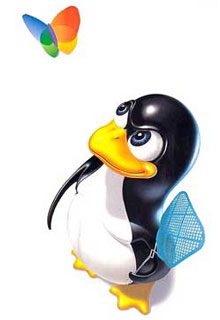An introduction to memory management
and
Linux memory management today and tomorrow
Довольно древний , но актуальный документ , написанный в 2000 году.
Автор - Rik van Riel , разработчик ядра , тогдашний сотрудник бразильской Conectiva ,
рассказывает о проблемах с памятью в ядре 2.4 и планах перехода на 2.5.
Rik van Riel
Conectiva S.A.
riel@conectiva.com.br
Generated from the Magicpoint slides 27/nov/2000
(page 1)
Too little, too slow
- Иерархия памяти
- Кеш
- mapping, associativity, coherency
- Основная память
- virtual memory, virtual -> physical mapping
- page faults, page replacement
- Disk
- performance characteristics
- HSM
- Linux VM 2.2, 2.4 , 2.5
- how it (doesn't) work(s)
- how to fix things
- emergency fixes for 2.4
- stuff we want/need in 2.5
(page 2)
Иерархия памяти
Схематично нарисована иерархия памяти.
Грубо память можно разделить на 2 группы :
1 Очень быстрая и маленькая по размеру
2 Очень большая и медленная
Быстрая - это регистры или кеш уровня L1.
Медленная - кеш уровня L2 или RAM.
Ну и хард-диск - ОЧЕНЬ и ОЧЕНЬ медленно.
Естественно , возникает вопрос : а зачем она вообще нужна , эта медленная память ?
Дело в том , что когда памяти становится много , неизбежно возникают проблемы со скоростью доступа.
И мы не можем работать только с быстрой памятью , не используя медленную.
(page 3)
Иерархия памяти : основы
- Иерархия существует потому , что
- быстрая память дорогого стоит и ее не может быть много
- медленная память дешева и может быть большой
- Латентность
- как долго нужно ждать ?
- (в момент ожидания невозможно что-либо делать еще)
- Throughput
- how many MB / second?
- not important when you're waiting
- Суммарное время = latency + (количество данных / throughput)
(page 4)
Memory hierarchy: кому что доступно?
- CPU core
- доступно программисту
- оптимизация остается в основном за кадром
- L1, L2 , L3 кеш
- управляется самим железом
- скрыто
- RAM
- управляется операционной системой
- управление RAM невидимо для приложений
- Disk
- управляется OS
- программы работают с файловой системой
(page 5)
Memory hierarchy: статистика
Ниже представлена таблица в разрезе типов CPU и их характеристик L1 и L2 кеша.
Видим , что L2 не позволяет CPU работать со скоростью выше 4% от своих возможностей...
| Cache size & speed vs. CPU model | Celeron A | PIII | Athlon | K6-III |
| L1 size | 32kB | 32kB | 128kB | 64kB |
| L2 size | 128kB | 512kB | 512kB | 256kB |
| L1 lat | 3 | 3 | 3 | 2
|
| L2 lat | 8 | 24 | 21 | 11
|
| L2 total | 11 | 27 | 24 | 13
|
| L1 ass. | 4 | 4 | 2 | 2
|
| L2 ass. | 8 | 4 | 2 | 4
|
RAM и hard disk настолько медленны , что не годятся для оптимизации.
RAM latency: 50 - 400 cycles
Disk latency: > 3.000.000 cycles
(page 6)
Memory hierarchy: working set
"latency" - это время , необходимое для того , чтобы получить ответ.
"throughput" - количество данных , которое можно получить в единицу времени , или пропускная способность.
- Как увеличить производительность ?
- Локализация ссылок
- most accesses in a small part of memory
- most data rarely accessed
- just accessed data often used again soon
- predictable access patterns
(page 7)
Cache
- L1 cache
- closest to the CPU
- fast
- simple
- small (16 - 128kB)
- separate instruction and data caches
- L2 cache
- between L1 cache and memory
- larger then L1 cache (128kB - 8MB)
- more complicated
- slower
- unified cache
(page 8)
Cache: как это работает
- Cache strategies
- cache line
- mapping
- direct mapped
- N-way set associative
- fully associative
- replacement
- (direct mapped)
- LRU
- semi-random
- write strategy
- write through
- write back
- write around
(page 9)
Cache: грязная память
- When the CPU writes out a value
- we cannot just forget about it
- it has to be written to (slow) memory
- Who writes back
- write through
- write back
- cache writes back the data
- cpu can do something else at the same time
The fastest way of getting a cache line replaced is by not writing \
to it, so we CAN just forget about it when we need to cache something \
else.
(page 10)
Cache: coherency
We must make sure that we won't write stale data to disk or work on \
stale data from another CPU.
- Strategies
- selectively flush the cache
- use uncached memory for certain things
- don't allow shared data
- MESI (modified, exclusive, shared, invalid)
(page 11)
Cache: програмная оптимизация
Следующий пример взят из ядра
kernel/sched.c::reschedule().
Для процессов мы проверяем:
- p->counter == 0 для выполняемых процессов
- p->counter для всех процессов
- для большинства процессов, p->counter не меняется
recalculate:
for_each_task(p)
p->counter = (p->counter >> 1) + p->priority;
(page 12)
Cache: программная оптимизация
Хинт:
recalculate:
for_each_task(p)
p->counter = (p->counter >> 1) + p->priority;
recalculate:
for_each_task(p) {
if (p->counter != (p->counter >> 1) + p->priority)
p->counter = (p->counter >> 1) + p->priority;
}
(page 13)
RAM
RAM медленнее ЦПУ в сотни раз.
А диск медленне чем RAM , еще раз в 100000.
- Main memory
- slowest volatile memory
- fairly big (32MB - 8GB)
- management is not done by hardware, but by the OS
- complex memory management is worth it
- ram is 100 x slower than cpu core
- ram is 100.000 x faster than disk
- allocation granularity in pages (4 to 64kB)
- (128 x bigger than a cache line)
(page 14)
RAM: виртуальная память
- Виртуальная память
- может использовать больше адресного пространства , чем доступно в памяти
- может выполнять больше программ , чем помещается в память
- каждый процесс имеет свое собственное виртуальное пространство
- процессы не имеют доступа к памяти других процессов
- процессам не нужно знать о других процессах
- стартовая страница у каждого процесса разная
- все страницы памяти для процесса не обязательно должны быть выделены
- page faults
- virtual -> physical mapping
(page 15)
RAM: virtual memory
(page 16)
RAM: virt -> phys mapping
- MMU
- Memory Management Unit
- does the translation
- TLB
- Translation Lookaside Buffer
- cache for the MMU translations
- Page tables
- index of which process (virtual) address is where in physical memory
- often multi-level page tables
- If an address is not in the TLB
- hardware lookup by MMU (x86, m68k)
- software lookup by OS (MIPS, Alpha?, PPC)
(page 17)
RAM: page faults
- Если страницы нет в памяти
- процессор выдает PAGE FAULT
- OS получает ошибку и выполняет ее обработку
- берет новую свободную страницу
- читает ее с диска , если нужно
- пишет в page table
- разрешает программе выполняться дальше с прерванного места
- процесс продолжается , как будто ничего и не было
- если в системе кончилась память
- выделяется новая
- даются ей права чтение-запись
page fault - очень медленный процесс , желательно . чтобы их было как можно меньше.
(page 18)
RAM: page replacement
- Если памяти мало
- Perfect page replacement
- выбираем страницу , которая долго не будет используется
- при таком подходе число page faults минимально
- оптимально по скорости
- надежно
- Least Recently Used (LRU)
- выбираем страницу , которая долго не использовалась
- оптимально
- плохо в некоторых ситуациях
- streaming IO
- working set just over memory size
- высокий overhead
- Least Frequently Used (LRU)
- выбирается страница , которая используется наименее часто
- медленно
- high overhead
- LRU approximations
- evict any page which hasn't been used for a long time
- simple
- low overhead
- good enough
(page 19)
RAM: LRU approximations
- NRU
- not recently used
- very rough LRU approximation
- idea: don't evict pages which were just used
- NFU
- not frequently used
- keep pages which have been used often in memory
- idea: don't evict pages which are used over and over again
- Page aging
- combines good points of NRU and NFU
- relatively low overhead
- used in Linux 2.0, FreeBSD and Linux 2.4
- when a page is used, increase page->age
- page->age += MAGIC_NUMBER
- when a page is not used, decrease page->age
- page->age -= ANOTHER_MAGIC_NUMBER
- page->age = page->age / 2
- remove page from memory when page->age reaches 0
(page 20)
RAM: other replacement tricks
- Drop behind
- with streaming IO, data is usually only used once
- deactivate the data behind the readahead window
- page is still in the inactive list if needed again soon
- Idle swapout
- for swapout, first look at long sleeping processes
- less chance of evicting a used page from a running process
- we swap out idle processes before eating too much from the cache
- less overhead, you don't find recently accessed pages in a process that has been sleeping for 10 minutes
(page 21)
Disk
- Hard disk
- persistant storage
- stored on disk
- executable code
- system configuration
- program and user data
- metadata (an index of what is where)
- swapped out memory
- big and cheap (2GB - 100GB)
- 100.000 x slower than memory
- "interesting" performance characteristics
- high throughput (fast)
- extremely long seek times (slow)
- RAID and/or smart controllers make latency unpredictable
(page 22)
Disk: performance characteristics
- disk consists of
- spinning metal plates with oxide surface
- disk arms with read/write head
- latency
- seek time
- rotational delay
- queue overhead
- 5 - 15 milliseconds (100.000 x slower than RAM)
- throughput
- density
- rotational speed
- higher near edge of disk, less near the center
- 5 - 40 MB / second (10 x slower than RAM)
(page 23)
Disk: performance optimisations
How to get disk performance good?
- readahead
- we read in the data before it is needed
- the program doesn't have to wait
- we waste some memory, possibly evicting useful data
- reduce the amount of disk seeks
- smart filesystem layout
- metadata caching
- I/O clustering
- read large blocks of data at once
- less seek time per MB transfered
- don't access the disk
- caching of data
- smart page replacement algorithm (RAM)
- read the data before it is needed
- RAID
(page 24)
Disk: RAID
- Redundant Array of Inexpensive Disks (RAID)
- data is spread out over multiple disks, often with parity
- store the data on (for example) 4 disks
- use an extra disk to store "extra" data
- bigger than a single disk
- more reliable
- if a disk fails, we recalculate the "missing" data from the data we still have and the data on the extra disk
- faster
- you have multiple disks to read the data from
- cheaper than a Single Large Expensive Disk
- continues to work if a single disk fails
- people can continue their work
- no waiting for (old) data on backup tapes
(page 25)
HSM: beyond disk
- Hierarchical Storage Management (HSM)
- data silos (tapes + tape robots)
- disks to cache the data from tape
- used for very large amounts of data
- > 1 TB of data, up to multiple PB (1Mi GB)
- backups take too long
- after a 4-day backup, you have backed up old data
- waiting 4 days to restore the data is not an option
- cheaper and more reliable than disk
- HSM is used for
- meteorological data
- astronomical observations
- particle accellerator measurements
- big (multimedia) data banks
(page 26)
Too little, too slow
Подведем итоги
- быстрая память быстра , но мала
- память вообще либо мала , либо медленна
- локализация ссылок улучшает производительность
- программы могут быть оптимизированы за счет локализации
- программисты могут увеличивать производительность
- железо управляет как L1 , так и L2 cache
- OS управляет RAM и disk
- с помощью RAM можно минимизировать обращение к диску
- у диска быстрый throughput и медленный latency
- smart filesystem layout, I/O clustering and RAID maximise disk performance
(page 27)
Linux Memory Management
- Linux VMM
- different types of physical pages (zones)
- ZONE_DMA, ZONE_NORMAL, ZONE_HIGHMEM
- virtual page use
- page and swap cache
- shared memory
- buffer memory
- 2.2 VM
- do_try_to_free_pages
- strong and weak points of 2.2 VM
- needed changes in 2.4 VM
- balanced page aging, multiqueue VM
- optimised page flushing
- plans for 2.5 / 2.6 VM
- out of memory handling / QoS issues
(page 28)
Linux VM: physical zones
- ZONE_DMA
- memory from 0 to 16MB
- can be used for ISA DMA transfers
- can be used for kernel data structures
- can be used for user memory
- ZONE_NORMAL
- memory from 16 to 900 MB
- can be used for kernel data structures
- can be used for user memory
- ZONE_HIGHMEM
- memory > 900 MB
- can be used for user memory
- highmem pages need to be copied to/from normal memory for \
actions like swapin and swapout
On x86 the zones happen to be "inclusive", but this is not the case for \
some other architectures (eg. with NUMA-like setups).
(page 29)
Linux VM: virtual page use
- mapped pages
- mapped in process page tables
- shrunk by swap_out()
- placed in other cache
- pagecache & swapcache
- pages here can be mapped too
- caches parts of files and/or swap space
- shrunk by shrink_mmap()
- in 2.2, cannot hold dirty pages
- shared memory
- SYSV or POSIX shared memory segments
- processes can and unmap map these segments
- swapped out with shm_swap()
- buffer cache
- cached disk data that doesn't fit in the page cache
- buffer heads map the data to a block on disk
- dirty file cache data (in 2.2 only)
- shrunk by shrink_mmap()
- kernel memory
- cannot be swapped out
- used for
- task struct / kernel stack
- page tables
- slab cache
(page 30)
Linux VM 2.2: try_to_free_pages
- do_try_to_free_pages()
- first, free unused kernel memory
- in a loop, until enough pages are freed
- shrink_mmap
- shm_swap
- swap_out
- one last shrink_mmap, if needed
- swap_out()
- walks the virtual memory of all processes
- if it finds a page not accessed since last scan
- swap out the page and exit
- shrink_mmap()
- walks the page and buffer cache pages
- if it finds a page not accessed since last scan
- if the page is dirty, queue it for IO
- if the page is clean, free it and exit
You can read the functions in mm/vmscan.c and mm/filemap.c
(page 31)
Linux 2.2 VM: strong / weak points
- strong points
- simple
- relatively low overhead for most situations
- works well most of the time
- weak points
- doesn't take relative activity of different caches into account
- eg. unused shared memory segments and heavily used page cache
- simple NRU replacement makes us copy too many pages to/from highmem
- accessed clean pages sometimes get evicted before old dirty pages
- NRU replacement breaks when all pages were accessed (because \
we haven't scanned memory in a long time)
- doesn't work well under wildly varying VM load
- easily breaks down under very heavy VM load
(page 32)
Linux VM: changes in 2.4
- balanced page aging
- smarter page flushing
- make VM more robust under heavy loads
- drop-behind for streaming IO and file writes
- not (yet) supports mmap and friends
Not yet in 2.4 as of september 2000
- page->mapping->flush() callback
- journaling, phase tree or soft update filesystems
- page flushing for bufferless (network?) filesystems
- pinned buffer reservations
- for journaling, etc. filesystems
- write throttling for everything
- currently only works for generic_file_write and friends
(page 33)
Linux VM: 2.4 / 2.5 page aging
- balanced page aging
- mapping/unmapping pages takes overhead, so we want few inactive pages
- however, more inactive pages results in better page replacement
- the solution is a dynamic inactive target
- separate page aging and page flushing
- page aging is done the same on dirty and clean pages
- the "lazy flush" optimisation is only done for old pages
- page pages from all caches on the same queue
- physical page based page aging
- requires physical -> virtual reverse mappings
- fixes balancing issues
- big change, to be done for 2.5
- do light background scanning
- no half-hour old referenced bits lying around
- better replacement with load spike after quiet period
(page 34)
Linux VM: multiqueue VM
- multiple queues used to balance page aging and flushing
- active
- pages are in active use, page->age > 0 or mapped
- page aging happens on these pages
- inactive_dirty
- pages not in active use, page->age == 0
- pages that might be(come) reclaimable
- dirty pages
- buffer pages
- pages with extra reference count
- cleaned in page_launder(), moved to inactive_clean list
- inactive_clean
- pages not in active use, page->age == 0
- pages which are certainly immediately reclaimable
- can be reclaimed directly by __alloc_pages
- keep data in memory as long as possible
(page 35)
Linux VM: balancing aging and flushing
- static free memory target
- free + inactive_clean > freepages.high
- enforced by kswapd
- if free memory is too low, allocations will pause
- dynamic inactive memory target
- free + inactive_clean + inactive_dirty > freepages.high + inactive_target
- enforced by kswapd
- page flush target
- free + inactive_clean > inactive_dirty
- enforced by bdflush / kflushd
- memory_pressure / inactive_target
- one-minute floating average of page replacements
- in __alloc_pages and page_reclaim, memory_pressure++
- in __free_pages_ok, memory_pressure--
- memory_pressure is decayed every second
- inactive_target is one second worth of memory pressure
(page 36)
Linux 2.4 VM: try_to_free_pages
- do_try_to_free_pages()
- work towards free target
- kmem_cache_reap()
- page_launder()
- work towards free and inactive target
- refill_inactive()
- basically the old try_to_free_pages() with page aging
- has the same balancing issues as 2.2
- shrink_mmap() is gone (wooohooo)
- in 2.5, replace with physical page based aging
- moves pages to the inactive list instead of freeing them
(page 37)
Linux 2.4 VM: page_launder
- moves clean, unmapped pages from inactive_dirty to inactive_clean list
- flushes dirty pages to disk, but only if needed
- pass 1
- move accessed or mapped pages back to the active list
- move clean, unmapped pages to inactive_clean list
- free clean buffercache pages
- if there is enough free memory after pass 1, stop
- pass 2 (launder_loop, clean dirty pages)
- start async IO on up to MAX_LAUNDER pages
- start synchronous IO on a few pages, but only if we failed to free any page in pass 1
- this function is so complex because
- we do not want to start disk IO if it isn't needed
- we do not want to wait for disk IO
- we do not want to start too much disk IO at once
(page 38)
Linux VM: flush callback & pinned pages
- page->mapping->flush(page)
- give filesystems more freedom for own optimisations
- IO clustering
- allocate on flush / lazy allocate
- advisory call, filesystem can write something else instead
- write ordering of journaling or phase tree fs
- not flush the page now because of online fs resizing, etc
- pages no longer depend on the buffer head
- allocate on flush
- can use other data structures (kiobuf)
- abstract away page flushing from VM subsystem
- pinned reservations for journaling filesystems
- sometimes need extra pages to finish a transaction
- having too many pinned pages screws up page replacement
- write ordering constraints
(page 39)
Linux VM: plans for 2.5
- physical page based aging & equal aging of all pages
- improved IO clustering and readahead
- anti-thrashing measures (process suspension?)
- pagetable sharing
- (maybe) page table swapping
- large page sizes
- NUMA scalability
(page 40)
Linux VM: plans for 2.5
- physical page based aging
- virtual scanning based page aging has some "artifacts"
- aging all pages equally fixes the balancing issues
- requires physical -> virtual reverse mappings
- improved IO clustering and readahead
- better IO clustering reduces disk seeks a lot
- explicit IO clustering for swapout
- readahead and read clustering on the VMA level
- drop-behind for streaming mmap() and swap
- anti-thrashing measures
- the system only supports up to some limit of VM load
- if more processes are running, the system slows to a halt
- solution
- temporarily suspend one or more of the processes
- the VM subsystem can keep up with the remaining load
- suspend / resume the processes in turn, for fairness
(page 41)
Linux VM: more plans for 2.5
- pagetable handling improvements
- at the moment, page tables are
- unswappable
- unfreeable (until process exit)
- up to 3MB per process
- we want to reduce this overhead
- (COW) page table sharing
- page table destruction / swapping
- large page sizes
- some architectures have "variable" page sizes
- Linux needs to have some code changed to support this right
- NUMA (and SMP) scalability
- NOT about finer grained locks, that won't work
- move currently global variables and structs to the per-node struct pgdat
- look into using more (per-cpu?) local structures
- look into making code paths lock-less
(page 42)
Linux VM: OOM / QoS
- when the system goes OOM (out of memory), kill a process
- don't kill system-critical programs
- lose the minimal amount of work
- recover the maximum amount of memory
- never kill programs with direct hardware access
- Linux overcommits memory, processes can reserve more memory than what's available
- this is very efficient
- but sometimes goes wrong
- it might be good to give people a choice about this ;)
- Quality of Service issues
- fairness between users and/or groups of users
- different users with different priorities
- in case of overcommit, take user VM usage into account for OOM killing
(page 43)
Acknowledgements
Thanks go out to
- DEC, from who I stole the "pyramid" picture
- CMU, where I got the other picture
- David Olivieri, who helped improve this slides
- Linus Torvalds, for giving us lots of work to do
Links
- Linux-MM
- http://www.linux.eu.org/Linux-MM/
- VM Tutorial
- http://cne.gmu.edu/modules/VM/
- Design Elements of the FreeBSD VM System
- http://www.daemonnews.org/200001/freebsd_vm.html
- My home page, where you can download these slides
(page 44)
|
|